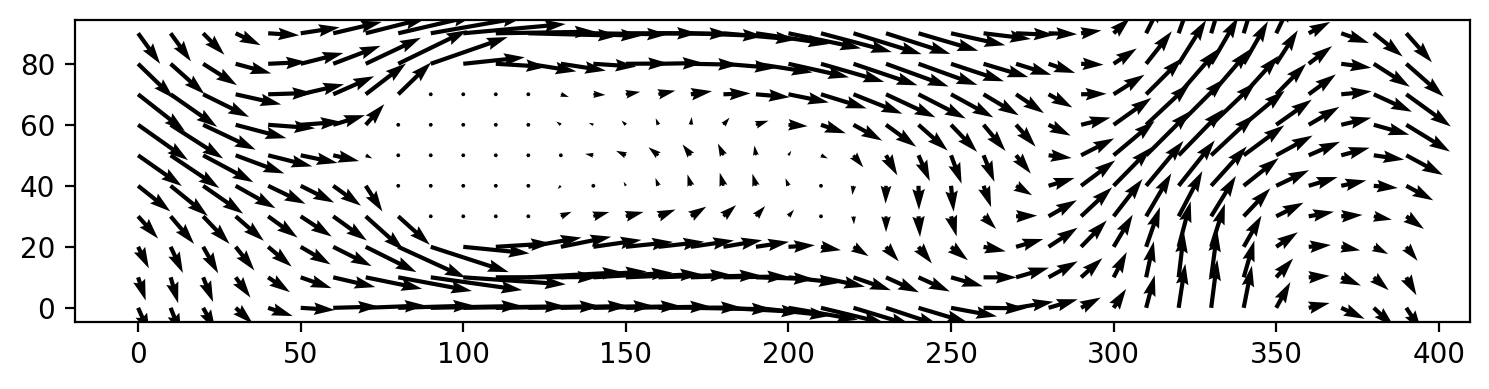Step 20 (Speical Topic 4): Lattice Boltzmann Method#
Create Your Own Lattice Boltzmann Simulation (With Python) Philip Mocz (2020) Princeton Univeristy, @PMocz https://medium.com/swlh/create-your-own-lattice-boltzmann-simulation-with-python-8759e8b53b1c pmocz/latticeboltzmann-python
Simulate flow past cylinder for an isothermal fluid
import matplotlib.pyplot as plt
import numpy as np
# Simulation parameters
Nx = 400 # resolution x-dir
Ny = 100 # resolution y-dir
rho0 = 0.6 # average density
tau = 0.6 # collision timescale
Nt = 4000 # number of time steps
# Lattice speeds / weights
Nl = 9
idxs = np.arange(Nl)
cxs = np.array([0,0,1,1,1,0,-1,-1,-1])
cys = np.array([0,1,1,0,-1,-1,-1,0,1])
weights = np.array([4/9,1/9,1/36,1/9,1/36,1/9,1/36,1/9,1/36]) # sums to 1
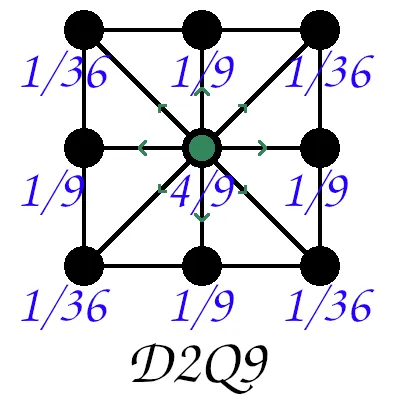
# Initial conditions
F = np.ones((Ny,Nx,Nl))
np.random.seed(1)
F += 0.01*np.random.rand(Ny,Nx,Nl)
X, Y = np.meshgrid(range(Nx), range(Ny))
F[:,:,3] += 2 * (1+0.2*np.cos(2*np.pi*X/Nx*4)) # increase ux as a sin function
#np.set_printoptions(threshold=np.inf)
#print(F)
rho = np.sum(F,2)
for i in idxs:
F[:,:,i] *= rho0 / rho
# Cylinder boundary
cylinder = (X - Nx/4)**2 + (Y - Ny/2)**2 < (Ny/4)**2
#print(X)
#print(Y)
#print(cylinder.astype(int))
rho = np.sum(F,2)
ux = np.sum(F*cxs,2) / rho
uy = np.sum(F*cys,2) / rho
#print(ux)
# print('Orignial tensor A')
# print(np.ones((4,5,6)))
# print('A*x') # NOT matrix multiplication
# print(np.ones((4,5,6))*np.arange(6))
# print('A@x') # matrix multiplication
# print(np.ones((4,5,6))@np.arange(6))
# Prep figure
fig = plt.figure(figsize=(4,2), dpi=80)
<Figure size 320x160 with 0 Axes>
# for i, cx, cy in zip(idxs, cxs, cys):
# print(i, cx, cy)
The zip() function is a built-in Python function that is used to combine multiple iterables (like lists or tuples) element-wise. The resulting output is an iterator that produces tuples. The i-th tuple contains the i-th element from each of the input iterables.
# A = np.ones((3,5,7))*np.arange(7)*np.arange(5)[:, np.newaxis]*np.array([1,2,3])[:, np.newaxis, np.newaxis]
# print(A)
# print(np.roll(A,1,axis=2))
# The np.roll(A, 1, axis=2) function shifts each element of the array A cyclically
# by one position along the third axis,
# with the last element wrapping around to the first position
The particles will do two things. Stream and collide. This behavior can be captured by the BGK approximation:
Moments of the discrete distribution function can be taken to recover fluid variables at each lattice site. For example, the density:
and momentum: $\( \rho \boldsymbol{u} = \sum F_i \boldsymbol{v}_i \)$ where the sum is over all lattice directions. It can be shown that this description approximates the Navier-Stokes fluid equations: https://www.ndsu.edu/fileadmin/physics.ndsu.edu/Wagner/LBbook.pdf
Streaming#
The first step in the Lattice Boltzmann method is to stream the particles. This step is incredibly simple. Conceptually, here is what happens. At each lattice site, for each direction \(i\), the value \(Fᵢ\) is shifted over to the neighboring lattice site along the connection.
Typically in the Lattice Boltzmann method uses units of \(Δt=Δx=1\) and we will use this convention throughout. The streaming velocities are hence: (0,0), (0,1), (0,-1), (1,0), (-1,0), (1,1), (1,-1), (-1,1), (-1,-1).
Collisions#
Next we need to define the equilibrium state as a result of collisions. This depends on the fluid model’s equation of state. For this example, we will assume an isothermal (constant temperature) fluid, which has a constant sound speed. We define units using common conventions such that the lattice speed is \(c=1\) (which corresponds \(soundspeed²=1/3\)). The equilibrium state is given by:
which corresponds to the isothermal Navier-Stokes equations with a dynamic viscosity: $\( \mu = \rho(\tau-\frac{1}{2}) \Delta t \)$
Boundary#
Boundary conditions in Lattice Boltzmann are implemented on the microscopic level. In our simulation, we wish to add a solid cylinder. Lattice sites part of this cylinder may be flagged. Here particles will behave differently. In our example, we will consider reflective boundary conditions. Instead of collisions that lead to equilibrium, particles will simply bounce back. This is easily accomplished by swapping lattice directions.
Lattice Boltzmann Method#
That’s it conceptually. Let’s put it all together! The following code sets up the lattice and initial condition for \(F_i\), and alternates streaming and collision(+boundary) operators to evolve the system. It is remarkable that this restricted microscopic representation is able to capture macroscopic fluid behavior.
import io
import imageio.v2 as imageio
import os
from tqdm import tqdm
# Initialize a list to store the frames
frames = []
for it in range(Nt):
#for it in tqdm(range(Nt)):
# Drift
for i, cx, cy in zip(idxs, cxs, cys):
# Streaming
F[:,:,i] = np.roll(F[:,:,i], cx, axis=1)
F[:,:,i] = np.roll(F[:,:,i], cy, axis=0)
# Set reflective boundaries
bndryF = F[cylinder,:]
bndryF = bndryF[:,[0,5,6,7,8,1,2,3,4]]
# Calculate fluid variables
rho = np.sum(F,2)
ux = np.sum(F*cxs,2) / rho
uy = np.sum(F*cys,2) / rho
# Apply Collision
Feq = np.zeros(F.shape)
for i, cx, cy, w in zip(idxs, cxs, cys, weights):
Feq[:,:,i] = rho * w * ( 1 + 3*(cx*ux+cy*uy)
+ 9*(cx*ux+cy*uy)**2/2 - 3*(ux**2+uy**2)/2 )
F += -(1.0/tau) * (F - Feq)
# Apply boundary
F[cylinder,:] = bndryF
# plot in real time - color 1/2 particles blue, other half red
if ((it % 50) == 0) or (it == Nt-1):
#print(it)
plt.cla() # Clear the current axes
ux[cylinder] = 0 # Assuming 'cylinder' is defined and is a boolean array
uy[cylinder] = 0
# Calculate vorticity
vorticity = (np.roll(ux, -1, axis=0) - np.roll(ux, 1, axis=0)) - (np.roll(uy, -1, axis=1) - np.roll(uy, 1, axis=1))
vorticity[cylinder] = np.nan # Set vorticity inside the cylinder to NaN
# Create a masked array to avoid plotting cylinder area
vorticity_masked = np.ma.array(vorticity, mask=cylinder)
# Plot vorticity
plt.imshow(vorticity_masked, cmap='gist_rainbow')
plt.colorbar()
plt.clim(-.02, .02) # Set the color limits for 'bwr' colormap
# Plot cylinder
plt.imshow(~cylinder, cmap='gray', alpha=0.3)
# Set axis properties
ax = plt.gca()
ax.invert_yaxis()
ax.get_xaxis().set_visible(False)
ax.get_yaxis().set_visible(False)
ax.set_aspect('equal')
# Save the current frame
plt.savefig(f'frame_{it}.png', dpi=480)
frames.append(imageio.imread(f'frame_{it}.png'))
#plt.show()
plt.close()
---------------------------------------------------------------------------
KeyboardInterrupt Traceback (most recent call last)
/tmp/ipykernel_22526/2661124440.py in <module>
26 Feq = np.zeros(F.shape)
27 for i, cx, cy, w in zip(idxs, cxs, cys, weights):
---> 28 Feq[:,:,i] = rho * w * ( 1 + 3*(cx*ux+cy*uy)
29 + 9*(cx*ux+cy*uy)**2/2 - 3*(ux**2+uy**2)/2 )
30
KeyboardInterrupt:
from IPython.display import Image
# After the loop, create a GIF
gif_path = 'animation.gif' # Replace with your path
imageio.mimsave(gif_path, frames, duration=0.1, loop=0)
# Display the GIF in the notebook
display(Image(filename=gif_path))
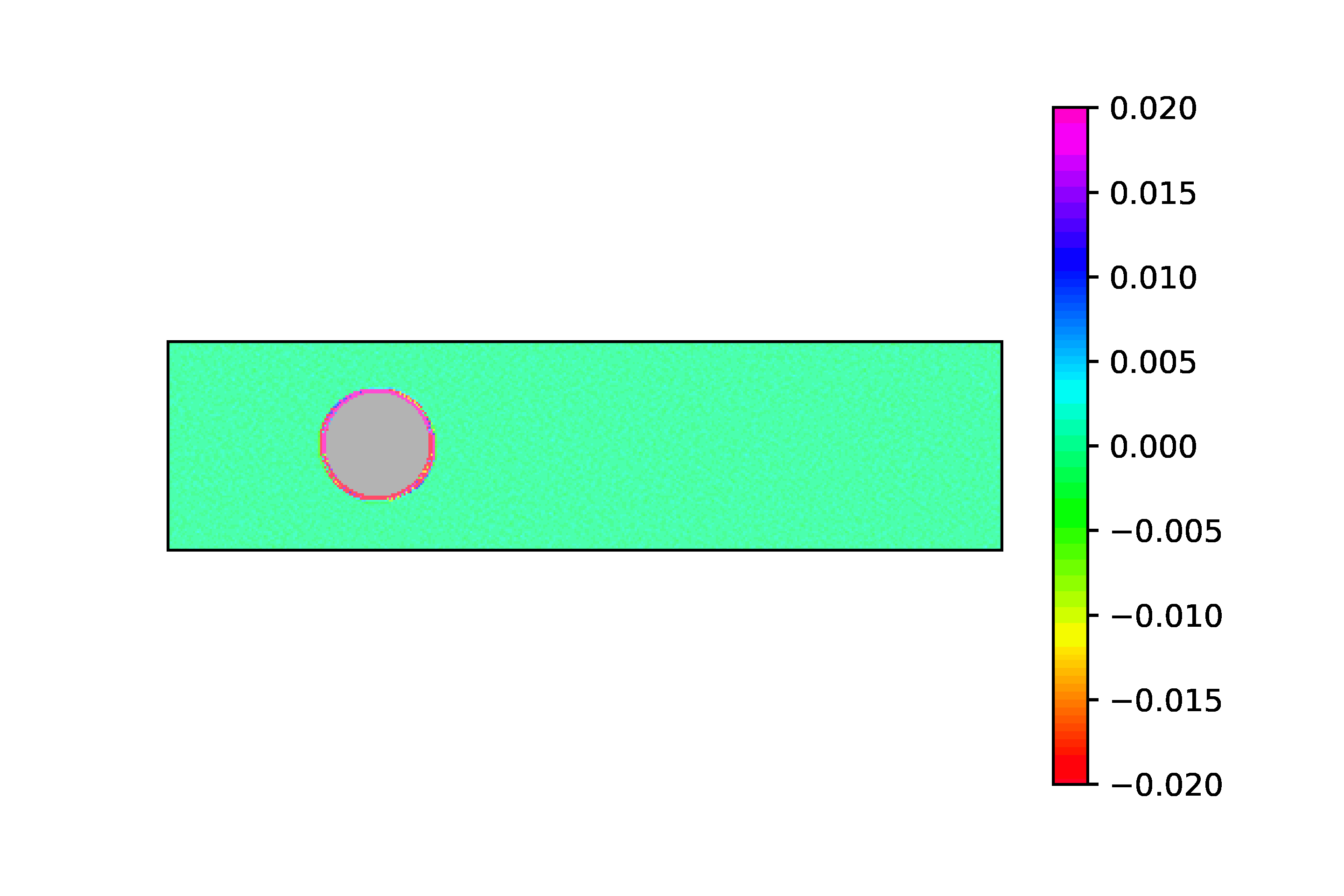
Flow Past Cylinder The initial conditions above place a static cylinder into a periodic box with rightward moving fluid. As the flow progresses, turbulence develops in the wake behind the cylinder. This is known as the Kármán vortex street.
Running the code allows you to visualize the vorticity \(ω=∇×v\) of the flow past the cylinder in real time.
fig = plt.figure(figsize=(9,2), dpi=200)
plt.quiver(X[::10, ::10], Y[::10, ::10], ux[::10, ::10], uy[::10, ::10]);